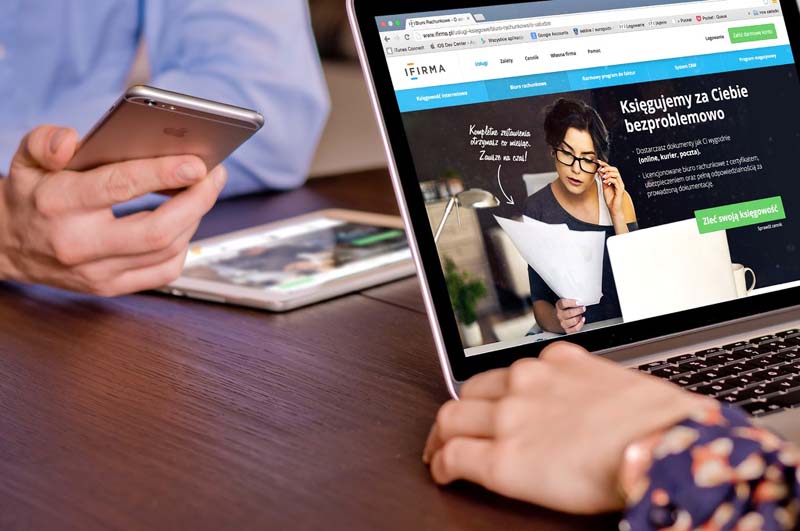SnapDownloader
The user interface of SnapDownloader is very simple and easy to navigate. You can use it to copy and paste links to videos and select the file format and quality you want. The app supports videos up to 4k and 8k resolution. You can also search videos by entering their URLs. The program comes with a 30-day money-back guarantee.
The program also allows you to schedule downloads. Once you have selected a video, you can specify a date and time for the download. The software will then automatically start downloading the video at the specified time. With this feature, you can save time and make the process automated. You can also choose to use a pre-set output format and quality option.
By Click Downloader
By Click Downloader is a versatile tool for downloading videos from YouTube and other video streaming websites. It is easy to use and lets you save multiple videos at once. It also supports downloading playlists. Other programs require you to download videos one by one. By Click Downloader saves multiple videos in one download, which makes it a great choice if you regularly watch videos on YouTube. .
This downloader is free and allows you to save any type of video, regardless of quality or region. It also allows you to convert videos to MP3 for free. And, it is compatible with nearly all mobile devices. This software also supports downloading YouTube channels, playlists, and live videos. The only drawback is that it does not work on Mac and Linux platforms.
videovor
Videovor is a free online video downloader that allows you to download video, audio, and image files from any website. It is easy to use and is compatible with virtually every video format. It also allows you to save videos for offline viewing. This free downloader allows you to download both copyright and noncopyright material.
To start downloading a video, simply browse the web for it and copy the URL. The video downloader will analyze it and display a menu of download options. Here, you can select the quality and format of the video. The video download time varies depending on the size and weight of the video, as well as the speed of your Internet connection. Some tools are faster than others, and some will aggregate feeds to speed up the process.
4K Video Downloader
A 4K YouTube video downloader will help you download videos in 4K UHD resolution. It also supports 300+ video sharing sites. Once you’ve downloaded a video, you can use it on another computer or transfer it to your device. You can also choose whether you want to include subtitles or the original audio. To view this resolution, you need to have a good internet connection. Otherwise, the video’s quality will suffer. In addition, you must have a fast internet connection to enjoy the high-quality video.
4K video resolution allows viewers to enjoy realistic details. This is the highest quality video resolution available today. The horizontal display resolution of 4K videos is 4,000 pixels. To view this resolution, you need to have a good internet connection. Otherwise, the video’s quality will suffer. In addition, you must have a fast internet connection to enjoy the high-quality video.
Apart from 4K videos, 4K Downloader can also download audio files. The process of downloading a 4K video is similar to that of downloading a standard video. It supports MP3, M4A, and OGG formats. However, it lacks WAV and other popular audio formats. The best thing about this YouTube video downloader is its one-click download mode. You can also choose subtitles if you wish. The horizontal display resolution of 4K videos is 4,000 pixels. To view this resolution, you need to have a good internet connection. Otherwise, the video’s quality will suffer. In addition, you must have a fast internet connection to enjoy the high-quality video.
WinX HD Video Converter Deluxe
This program can download videos from many popular sites, including YouTube, Facebook, Vimeo, DailyMotion, and Vimeo. It also helps you download 4K and 360-degree videos. You can also convert your downloaded videos to other formats, such as MP4.
The software also offers a tutorial on how to use the program. You can adjust the video resolution and the bit rate. The higher the bit rate, the higher the video quality. If you are worried about losing quality, you can lower the bit rate. While this will increase the size of the downloaded video, you should be aware of how it affects the overall image quality.
WinX HD Video Converter Deluxe is an all-in-one video software that can download videos in various formats. It can also convert video files to other formats and add audio to existing videos. Another useful feature of this program is its advanced features, such as video editing and screen recording.
Author Bio:
This is Aryan, I am a professional SEO Expert & Write for us Fashion blog and submit a guest post on different platforms- We provides a good opportunity for content writers to submit guest posts on our website. We frequently highlight and tend to showcase guests.